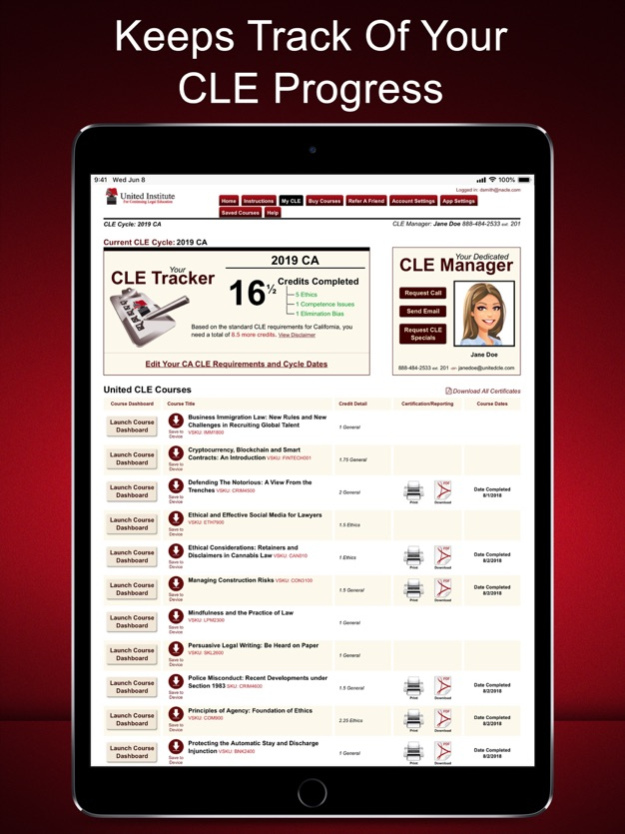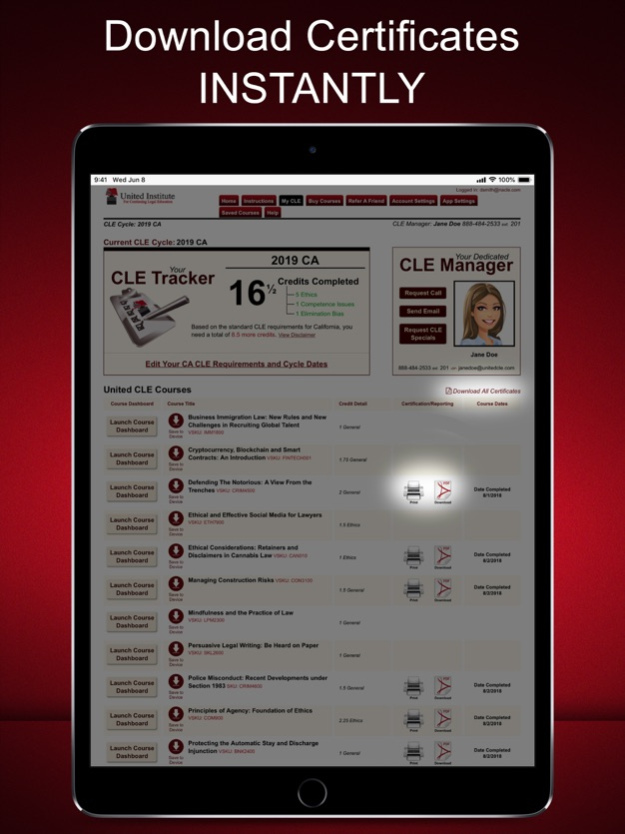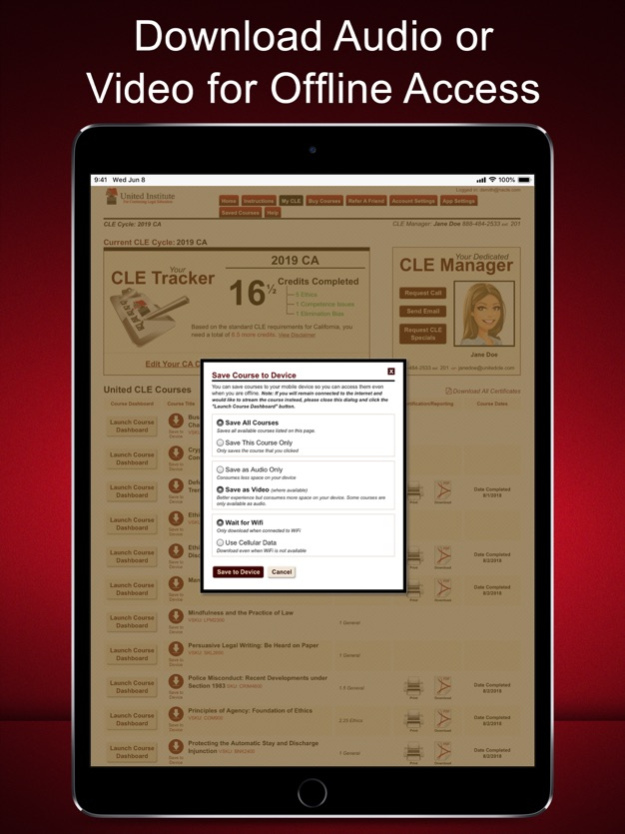CLE On The Go - United CLE 1.0.3
Free Version
Publisher Description
Our app allows you to learn & access your Continuing Legal Education account content On-The-Go and offline.
CLE On The Go has the following features:
1. All the functionality of our full site in one convenient app for your mobile device
2. Stream our HD video courses while you’re online or save them to your device to watch offline
3. Integrated CLE tracker has requirements and deadlines and tracks your CLE as you take your courses
UnitedCLE users may access general CLE hours and all specialty credits including ethics and professionalism CLE, Bias or Inclusion CLE, Substance Abuse CLE, Child Abuse CLE, Elder Abuse CLE, Access to Justice CLE, Technology CLE. Additionally, we have Florida CLE Certification Credit as well as New York Bridge the Gap CLE including professional practice and law practice management.
We have secured a wide range of courses in the following legal categories: Alternative Dispute Resolution, Art Law, Bankruptcy and Creditors Rights, Business Law, Cannabis Law, Constitutional Law, Contract Law, Corporate Law, Criminal Law, E Discovery, Employment Law, Energy Law, Ethics and Specialty, Family Law, Finance and Banking, Government and Military, Immigration Law, Insurance Law, Intellectual Property, International Law, Litigation, Media and Advertising, Medical Law, Personal Injury, Real Estate, Securities, Social Media, Sports and Entertainment, Taxation, Trial Skills, Trusts and Estates, and Workers Compensation.
Aug 21, 2018
Version 1.0.3
This app has been updated by Apple to display the Apple Watch app icon.
We are constantly working to improve our app with great features and an even better user experience!
About CLE On The Go - United CLE
CLE On The Go - United CLE is a free app for iOS published in the Reference Tools list of apps, part of Education.
The company that develops CLE On The Go - United CLE is United Institute, LLC. The latest version released by its developer is 1.0.3.
To install CLE On The Go - United CLE on your iOS device, just click the green Continue To App button above to start the installation process. The app is listed on our website since 2018-08-21 and was downloaded 0 times. We have already checked if the download link is safe, however for your own protection we recommend that you scan the downloaded app with your antivirus. Your antivirus may detect the CLE On The Go - United CLE as malware if the download link is broken.
How to install CLE On The Go - United CLE on your iOS device:
- Click on the Continue To App button on our website. This will redirect you to the App Store.
- Once the CLE On The Go - United CLE is shown in the iTunes listing of your iOS device, you can start its download and installation. Tap on the GET button to the right of the app to start downloading it.
- If you are not logged-in the iOS appstore app, you'll be prompted for your your Apple ID and/or password.
- After CLE On The Go - United CLE is downloaded, you'll see an INSTALL button to the right. Tap on it to start the actual installation of the iOS app.
- Once installation is finished you can tap on the OPEN button to start it. Its icon will also be added to your device home screen.